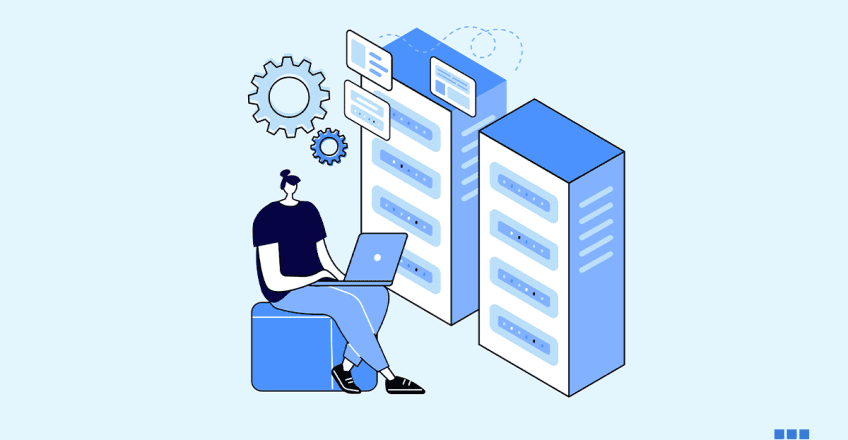
How to Set Up an Offshore Dedicated Server
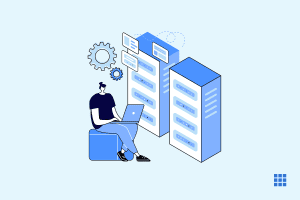
Setting up an offshore dedicated server can provide enhanced privacy, security, and legal protection for your online ventures. With a reputable provider like DexDc, the process can be straightforward and efficient. In this guide, we’ll walk you through the step-by-step process of setting up an offshore dedicated server with DexDc.
Step 1: Choose Your Offshore Dedicated Server Plan
Start by selecting the offshore dedicated server plan that best suits your needs. DexDc offers a range of plans with varying resources and features to accommodate different requirements. Consider factors such as CPU, RAM, storage, bandwidth, and location when choosing your plan.
Step 2: Sign Up and Provide Information
Once you’ve chosen your plan, proceed to sign up for an account with DexDc. During the signup process, you’ll need to provide basic information such as your name, email address, billing details, and desired server configuration. DexDc takes privacy and security seriously, so rest assured that your information will be handled confidentially.
Step 3: Configure Your Server
After signing up, you’ll be given access to DexDc’s control panel, where you can configure your offshore dedicated server. Customize settings such as operating system, control panel, security options, and any additional software or applications you require. DexDc offers a user-friendly interface and comprehensive documentation to assist you throughout the configuration process.
Step 4: Set Up Security Measures
Security is paramount when setting up an offshore dedicated server. Take advantage of DexDc’s security features, such as firewalls, DDoS protection, SSL certificates, and regular security updates. Implement strong passwords and access controls to safeguard your server and data from unauthorized access.
Step 5: Transfer Your Data
Once your server is configured and secured, it’s time to transfer your data. You can upload files, databases, and other content to your offshore dedicated server using FTP, SSH, or a file manager provided by DexDc. Ensure that your data is transferred securely and efficiently to minimize downtime and disruptions.
Step 6: Test and Launch Your Server
Before launching your offshore dedicated server, perform thorough testing to ensure everything is working correctly. Check for any configuration errors, connectivity issues, or performance bottlenecks. DexDc offers monitoring tools and support services to help you troubleshoot and optimize your server for optimal performance.
Step 7: Monitor and Maintain Your Server
Once your offshore dedicated server is up and running, monitor its performance and security regularly. DexDc provides monitoring tools and alerts to notify you of any issues or potential threats. Perform regular maintenance tasks such as software updates, backups, and security audits to keep your server running smoothly.
Setting up an offshore dedicated server with DexDc is a streamlined process that prioritizes privacy, security, and reliability. Follow these steps to configure and launch your server successfully, and enjoy the benefits of enhanced data protection and legal safeguards for your online ventures.



